Welcome!
1.
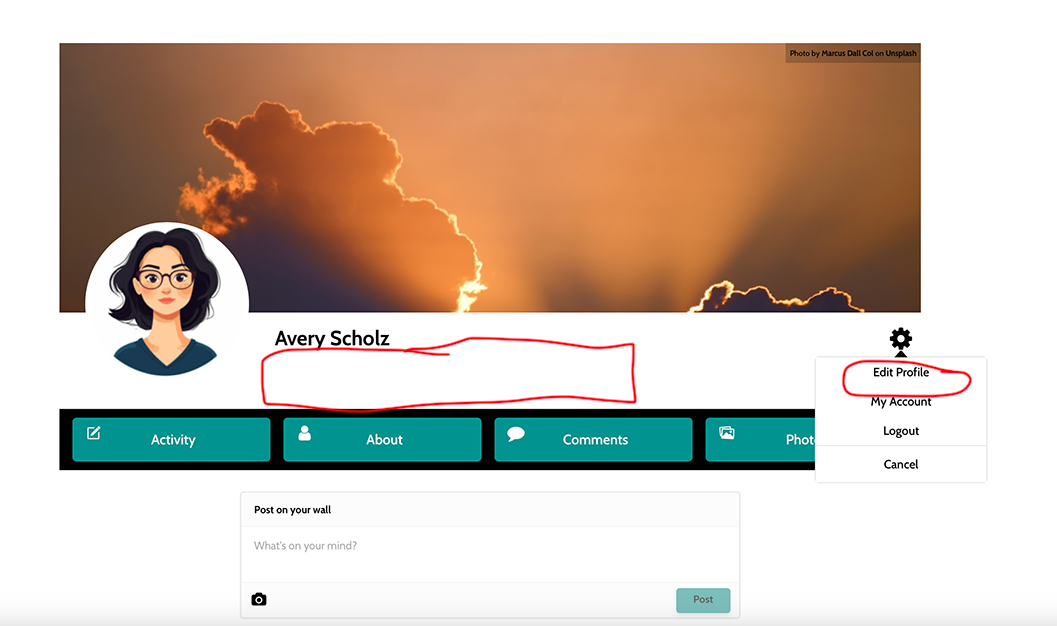
Set up your profile
Once you’re logged in, you will be redirected to your profile page. Please go ahead and set it up. We’ve designed this much like Facebook to make this transition as easy as possible. If you’d like, add a profile picture and cover photo. Under your name, there will be a square where you can add your preferred method of contact and that contact info. (i.e., email or phone/text)
2.
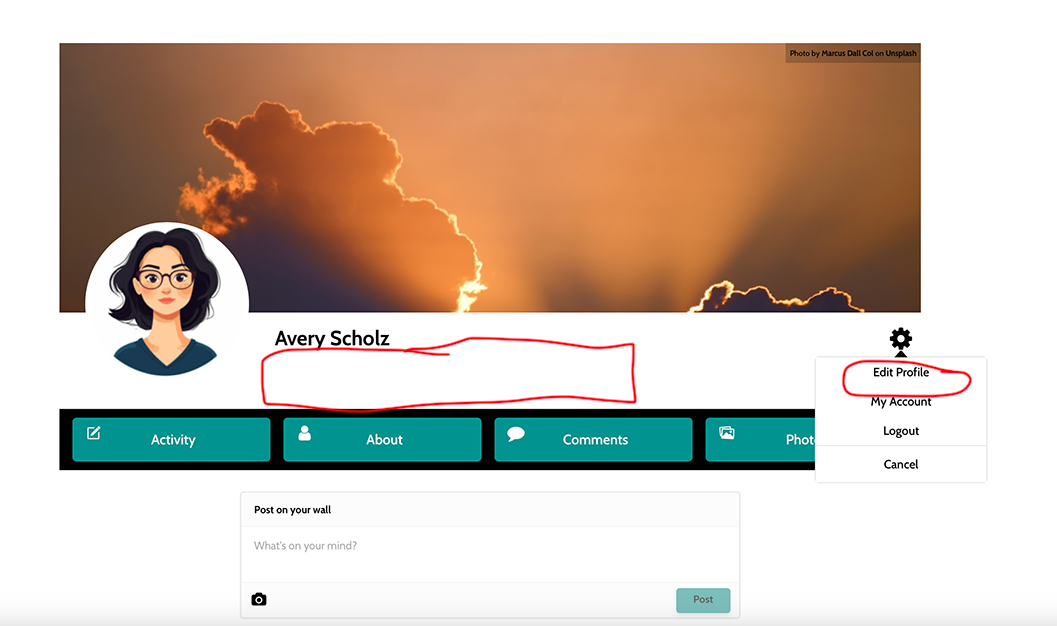
Set up your profile
Once you’re logged in, you will be redirected to your profile page. Please go ahead and set it up. We’ve designed this much like Facebook to make this transition as easy as possible. If you’d like, add a profile picture and cover photo. Under your name, there will be a square where you can add your preferred method of contact and that contact info. (i.e., email or phone/text)
